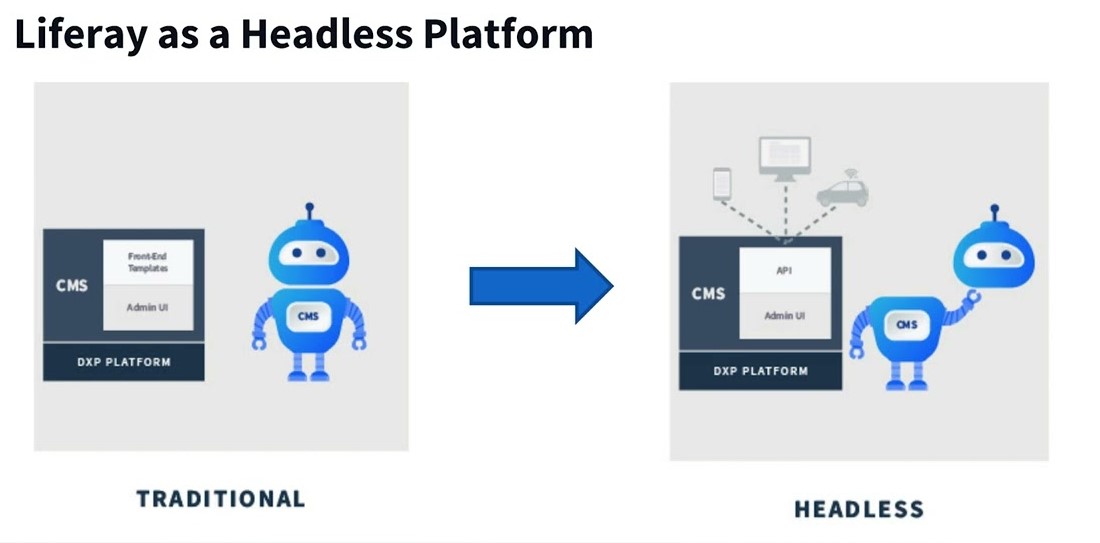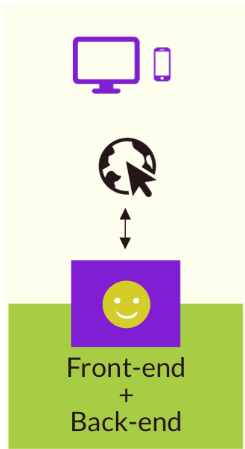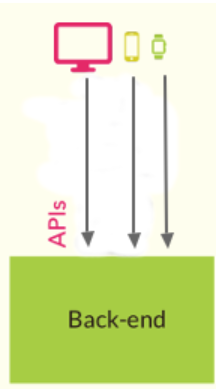What is a Coupled CMS?
With a coupled CMS, users can produce and change content before making it live for end users via the frontend connected to the CMS. That means this approach shows that the generated content must be published through the frontend connected to that CMS only. So the CMS system and backend database are tightly coupled.
What is Decoupled(Headless) CMS?
As opposed to coupled CMS, a decoupled system separates authorship and delivery into distinct applications, typically running on distinct infrastructure. This means that Decoupled/Headless CMS allows to provide loosely coupled architecture between frontend and backend. One can choose their frontend and backend based on their interest and have no fear of depending on frontend or backend frameworks.
With a headless CMS architecture, content can be published from anywhere, across many channels through an application programming interface (API). By utilizing an API, front-end developers are able to build as many heads as they want.
So which to choose: Coupled / Decoupled(Headless) CMS?
Both the architecture have their own advantages and disadvantages. Their use cases may be different based on their characteristics.
For tiny websites, micro websites, and landing pages that need to be created quickly and published online, coupled architecture might be useful. If you don't need to scale quickly or post information outside of the website itself, it's also advantageous.
On the other side, a decoupled design is appropriate for websites or content backends that demand great speed, high availability, and simple scaling. Additionally, if they want extensive customization, connections to outside corporate systems, or the ability to distribute material on one or more digital channels outside from the website itself. A decoupled CMS is superior for managing multi-channel digital experiences. A decoupled CMS is better to use when there is a requirement to use the many third party integrations, external system integrations.
Liferay DXP as a Headless Platform:
Liferay provides headless services out of the box through the REST builder module. One can access OOTB modules through REST endpoints exposed and create our own REST APIs through REST builder. These REST APIs follow OpenAPI specification(originally called Swagger) which provides simpler installation and consumption.
A variety of Liferay's APIs carry out the same types of tasks as the web interface. This is necessary if you need to obtain data in a machine-readable format, such as when creating mobile applications, personalized online applications, or automated procedures. Even while it requires more work than the out-of-the-box interface, it has greater power to do tasks.
Liferay’s headless APIs serve data over the web, so any application capable of making REST web calls can serve as a client. These REST APIs respond with JSON content by default, but also support XML natively. Extensions can serve content in any other way you might need. It’s very easy to build the RESTful web services through REST builder. We need to specify the endpoints and schemas in the yaml configuration file of REST builder and it will generate the required POJOs, interfaces and classes which are essential and then we need to write the business logic for the particular task.
We can find all the REST builder APIs (OOTB and custom) in the liferay server itself. Liferay DXP exposes these APIs at: [server][:port]/o/api. GraphQL APIs are exposed at: [server][:port]/o/graphql.
Advantages of using Liferay as a Headless Platform:
- There is no dependency on choosing the frontend platform. We can choose any platform(like React, Angular, Vue) which is able to call the APIs.
- Each of the two components has its own discrete area of code complexity authoring and delivery. Without affecting the other, each component may be as straightforward or sophisticated as necessary.
- Since publishing to social media platforms, mobile applications, and other digital channels is a logical extension of the native publishing capabilities, multi-channel support is inherent to these platforms.
- We can make authenticated requests through OAuth(Token based authentication), Basic Authentication, Service access policies, etc. So only the users who have specific rights can access the requests of REST web service.
- Liferay’s REST builder provides GraphQL APIs out of the box, which is more flexible when it comes to use APIs in mobile applications.
- We can easily work with large amounts of data with the help of pagination in REST builder with sorting functionality.
- Apart from this, using a keyword search, the search parameter returns elements that include that term somewhere in their entries. The filter parameter does a comparable search but specifies the precise location in the entry where the information must be present.
- The digital world is evolving, thus it is inevitable that content or back-end development will eventually need to be updated. A headless CMS makes it considerably simpler to make updates with little disturbance when a new device is released or older content has to be optimized because the front and back ends are not connected.
Conclusion:
After looking at all the features, we can say that Liferay as a Headless platform is a powerful feature which allows developers to work more efficiently and provides more flexibility to build the loosely coupled architectures and systems with high scalability and low latency of resources.
How can we help?
Stockfish has a vast experience in Liferay Headless platform. We have successfully delivered multiple projects leveraging Liferay Headless as a Headless CMS and React js, Angular, Android, iOS, etc. as a frontend platform which helped our customers to help their businesses to grow faster.