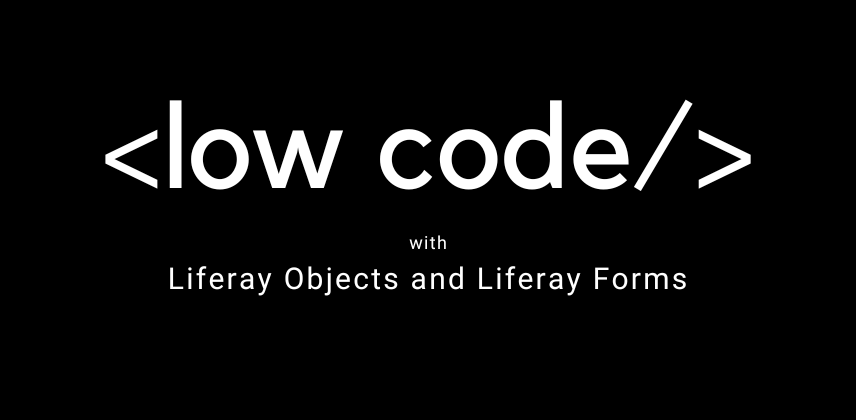Liferay DXP latest version 7.4 provides many Low-code / No-code features in order to leverage your customized solution. There are features like Objects, Rest APIs, Search Blueprints, Remote Apps, Localization, Dispatch, Triggers, Workflows, Forms, Fragments, Master Page Templates, Display page templates, etc. With these features one can easily build and leverage the site in no time and minimal efforts.
Why choose the Low Code/No Code approach?
Businesses need to enhance their time-to-market as the demand for digital solutions rises, particularly in the last few years. But because IT can only manage so much, low-code is required to enable developers outside of these teams. As a result of this, there is very much hike in the field of Low Code approach for building Digital solutions. A low-coded platform could provide completely working apps or need additional coding in certain situations.
Advantages of Low Code Approach:
- Because of this low-code and no-code development, which enables businesses to quickly design features without the requirement for coding or deployment procedures, time-to-market is sped up. This tactic helps shorten the time required for development.
- As in Low Code approach the features which are used which are highly tested by the product team. So it will also reduce the time in testing.
- There is a minimal risk in the Low Code development approach whereas in newly developed code there might be chances of performance issues.
- Business users may develop these functionalities without having any coding experience. They may quickly map the need using this technique by producing features. The IT team now has more time to focus on other tasks. So this reduces the dependency on the IT team.
- And because of all these, there is very much cost reduction for building the Digital Experiences.
Objects : This is the way to Low code in Liferay DXP
We can create unique entities which are known as Objects in Liferay DXP through the user interface itself. Any object created with Liferay Objects is integrated with different frameworks like Asset Framework, Workflow Framework, Permissions Framework, Info Framework, Authorization, Search Framework, etc.
We can define our object fields which will look like columns we are defining for the tables in Database. We can define permissions on the custom object to make it accessible to the specific set of users. The workflow can also be implemented on the custom object. So it will make sure that the proper content is getting published. The objects are also registered with search frameworks. So through this we can also define search blueprints and boost the searching to enhance the search functionalities.
When creating an Object, you can define its data fields, add relationships to other Object entries, and trigger actions under specified conditions. You can also design layouts and views to determine how fields and relationships are displayed during entry creation and in the Object’s application page.
The most important thing is when we create the object the specific CRUD Rest web services are also created with the new Rest Builder way in Liferay DXP. These rest web services are provided with authentication and authorization also. So we can use these rest web services in remote applications and also add these remote applications to our running instance of Liferay DXP through remote apps functionality.
User Interface in Low Code Way:
We can define our custom user interfaces without any need of theme. As there is functionality of master pages, page layouts, content pages, Page fragments, Segments for personalization. These features come with localization support in Liferay DXP. So we can implement Digital Experiences in multilingual for the specific regions.
There are many built in fragments available which can be utilized to develop the content on the pages without more effort. And we can define custom fragments, web contents for the content management also.
The business users now also use these low code features to define the look and feel of the pages without help of the IT team which is really great.
Forms:
For collecting some customer reviews, Surveys, User information, we can define the custom forms in Liferay DXP by designing the forms as per our needs. There are many fields available which are useful in developing the forms which will take no time. We can also offer the data to be stored in our custom object through forms. There is also Captcha to avoid the robots. Rule Builder functionality is also there for any custom rules if we need to add in the forms. There is also field validation for different kinds of inputs in the forms.
We can also define the E-mail sending functionality to admin on form submit and redirect to thank you page or different page after submit. We can also use a REST data provider to populate the values from other resources.
Conclusion:
Hence, these are the solutions we can develop using Low Code Approach by leveraging Liferay DXP. Which is truly an amazing thing in this faster developing era of Digital Solutions. Although traditional engineering and development teams will still be essential to any organization, the backlog that many of these teams face will be lessened by these user-friendly alternatives. Businesses should begin assessing if low-code and no-code may enable their teams to operate more quickly and effectively.
How can we help?
Here in Stockfish Technology, we can provide you services through which one can build their own Digital Experiences with the help of Low code Approach in Liferay DXP.