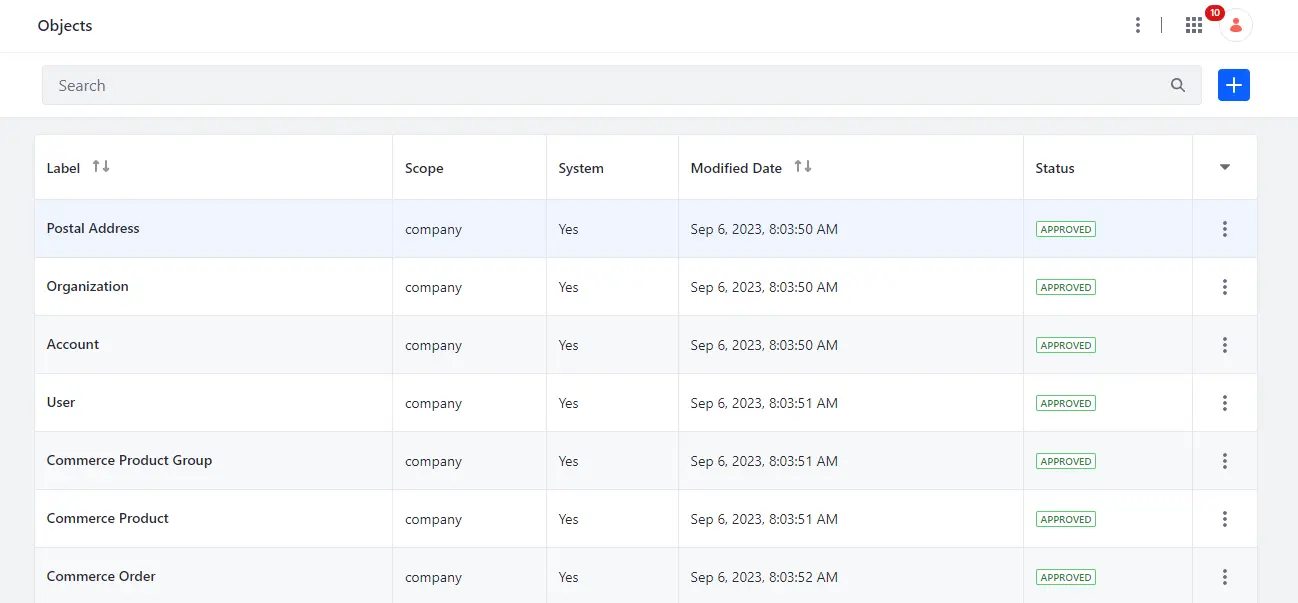This progress helps businesses change fast and create more within the Liferay system, giving an easy way to handle and expand system and custom parts.
Why Choose Liferay Objects?
Liferay Objects are a big deal in Liferay 7.4 because they make it easier to build applications without needing to write complex code or deploy modules. This powerful tool lets users create their own data structures and connect them to different parts of Liferay without much trouble.
With Liferay Objects, you can create your own customized things without having to use service builders or deploy modules. This makes it really easy to customize things exactly the way your organization needs them, without getting bogged down in coding difficulties.
These objects help you manage and expand both standard and custom things by letting you easily add new fields, connections, actions, relationships, layouts, views, and custom settings. You can see the object image below
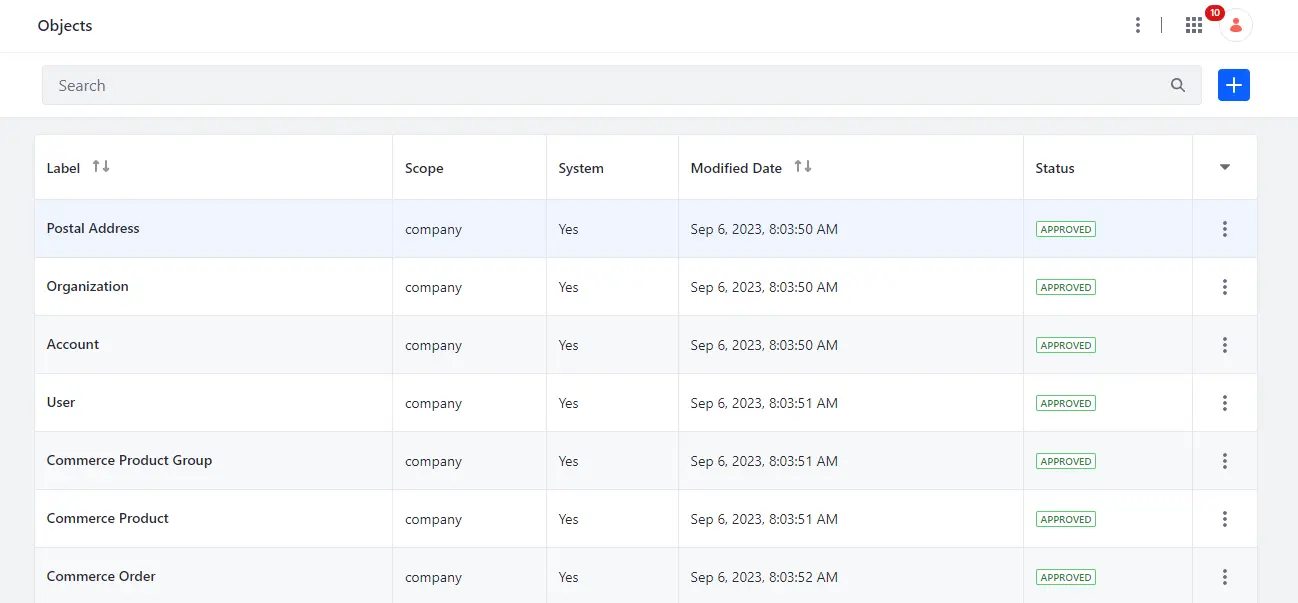
Unlocking the Potential of Liferay Objects
1. Flexibility and Customization: With Liferay Objects, users gain access to a highly adaptable framework that empowers them to define personalized data structures and relationships. This flexibility enables the creation of tailored applications that precisely match specific business needs.
2. No Coding Expertise Required: Liferay Objects operates on a configuration-driven model, which means that users can achieve their objectives without the necessity for extensive coding knowledge. This approach streamlines the development process, allowing users to focus on their objectives without being hindered by technical complexities.
3. Integration With User Interface: Integration with user interface components, such as form containers, React fragments, widgets, and object layouts, presents a significant advantage of Liferay's object. By leveraging Liferay's object model, developers can efficiently manage and display data within these UI components, enhancing the overall user experience while reducing development time and complexity.
4. Workflow integration: The Objects application works alongside the workflow system. One big advantage of this integration is that it makes tasks simpler. Whenever you publish something, like an object, it smoothly connects with the Workflow framework. This means you can start the process of creating object entries with a set review and approval procedure already in place.
5. Flexible Data Modeling: Liferay Objects enables users to define comprehensive data models and customize layouts to suit their specific needs. Additionally, users can establish relationships between objects, including system objects like User, to create intricate data structures that accurately reflect real-world scenarios.
6. Integration With Asset Framework: The Liferay Objects application is connected with the asset framework, offering various features like tags, categories, comments, ratings, related assets, faceted search, and integration with different portlets such as the Asset Publisher, Search, Tags Navigation, and Categories Navigation.
7. Permission System: The Objects application is linked with the permissions framework, allowing you to assign permissions for both the application and its resources to different user roles. This helps you control which users can access the application and its data. Essentially, Liferay object's permission system ensures security.
8. Enhanced User Experience: Liferay Objects empowers users to showcase object entries as collections or individual details through Display Pages, thereby enhancing the overall user experience. This capability allows for the creation of engaging and intuitive interfaces that optimize user interaction.
9. Object Action: Liferay object actions offer various types of actions, such as notifications, adding and updating object entries, webhooks, and Groovy scripts. These actions enable customization of code and the implementation of custom operations triggered by object entry events.
Liferay objects are easy to use and powerful. However, there are a few things to keep in mind before choosing objects over a service builder (hard-coded approach).
1. Managing and customizing Liferay objects in the future may prove to be quite complex.
2. The default search functionality provided by Liferay objects does not rely on Elasticsearch. As a result, when dealing with very large datasets, the search functionality becomes time-consuming.
3. The local service provided by Liferay objects allows fetching object entries using only the object entry ID, which means that it's not possible to retrieve object entries using other object fields.
4. Once a Liferay object and object field is created, it cannot be renamed.
Conclusion:
Liferay's Objects feature streamlines app development with its "low code, no code" approach, offering flexibility and customization. While it enhances efficiency and user experience, limitations like complex future management should be noted. Overall, it presents a valuable tool for businesses aiming to innovate within the Liferay ecosystem.
For comprehensive business solutions and insights into Liferay Objects reach out to us at info@stockfish.app Unleash the full potential of your digital platform with our expertise.